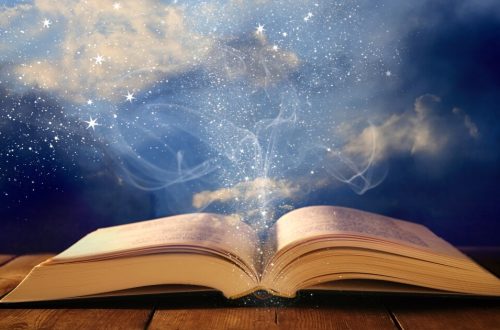In today’s fast-paced business environment, small businesses cannot afford to be unprepared for emergencies. From natural disasters to cybersecurity breaches, unexpected events can disrupt operations and threaten the safety of employees. Implementing Emergency communication tools is crucial for ensuring swift response times, minimizing losses, and maintaining business continuity. Small businesses often operate with limited budgets, making cost-effective solutions essential. This article explores practical, affordable, and reliable communication tools that can protect your business and employees during emergencies.
Understanding the Importance of Emergency Communication Tools
Why Small Businesses Need Emergency Communication Tools
Emergencies can strike without warning, and the lack of a proper communication plan can amplify their impact. Small businesses are particularly vulnerable due to smaller teams, limited resources, and less redundancy compared to larger corporations. Emergency communication tools ensure that employees receive timely alerts, instructions, and updates, which can prevent confusion and save lives. Beyond safety, these tools help maintain operational continuity, allowing businesses to recover quickly and efficiently.
Key Benefits for Small Businesses
- Employee Safety – Quick notifications reduce the risk of injury during emergencies.
- Operational Continuity – Clear communication minimizes downtime.
- Compliance – Many industries require emergency preparedness and reporting.
- Customer Trust – Businesses that respond efficiently maintain credibility with clients.
Types of Cost-Effective Emergency Communication Tools
Cloud-Based Messaging Platforms
Cloud-based messaging platforms are ideal for small businesses due to their scalability and low upfront costs. These platforms allow companies to send instant notifications via email, SMS, or app alerts. Many providers offer tiered pricing plans, making it easy to select a package that fits your budget. Integration with other business systems, like HR software or scheduling apps, enhances efficiency.
Mobile Alert Systems
Mobile alert systems deliver emergency notifications directly to employees’ smartphones. They support group messaging, geo-targeting, and even two-way communication to confirm receipt of alerts. Many mobile alert providers offer subscription-based models, eliminating the need for expensive hardware. For small businesses, this is a practical way to ensure everyone stays informed regardless of location.
Mass Notification Services
Mass notification services allow businesses to broadcast messages to all employees simultaneously. These platforms often include pre-configured templates for various emergencies, such as fire, severe weather, or cyber threats. Cloud-based mass notification tools are cost-effective and can be deployed quickly without IT-heavy installations.
Two-Way Radio Systems
Though older in technology, two-way radios remain a reliable emergency communication tool, particularly for businesses with large workspaces or offsite operations. Modern systems are affordable and can complement digital solutions. They ensure real-time communication even when internet or cellular networks fail.
Collaboration and Project Management Tools
Some project management platforms offer built-in emergency alert capabilities. Small businesses can leverage these tools to notify teams, track responses, and maintain logs. This approach consolidates multiple functions, reducing costs and simplifying communication workflows.
Features to Look for in Cost-Effective Emergency Communication Tools
Scalability and Flexibility
Choose tools that can grow with your business. Cloud-based platforms are particularly advantageous, allowing you to add users or features without major capital investment.
Multi-Channel Communication
Effective tools should deliver messages through multiple channels—SMS, email, app notifications, and voice calls. This redundancy ensures messages reach everyone, even if one channel fails.
User-Friendly Interface
Small businesses often lack dedicated IT staff, so tools must be easy to set up, manage, and use. Intuitive dashboards and straightforward administration save time and reduce errors during emergencies.
Reliability and Speed
The primary purpose of emergency communication tools is rapid response. Evaluate providers based on uptime guarantees, speed of delivery, and positive reviews from other small businesses.
Cost and Subscription Options
Affordability is key. Look for subscription models or pay-as-you-go plans that match your company size. Avoid unnecessary add-ons that inflate costs without adding real value.
Implementing Emergency Communication Tools in Small Businesses
Conduct a Risk Assessment
Identify potential emergencies specific to your industry and location. This step informs which communication tools are necessary and how they should be configured.
Create an Emergency Communication Plan
Outline protocols, responsibilities, and message templates. Ensure employees understand how and when tools will be used. A clear plan reduces confusion during real emergencies.
Train Employees and Test Systems
Regular training sessions familiarize staff with the tools. Conduct drills and test alerts periodically to ensure the system functions properly and employees respond correctly.
Monitor, Review, and Improve
After implementing the tools, continuously monitor performance, gather feedback, and make improvements. Small businesses can adapt quickly, so minor adjustments can have a significant impact on effectiveness.
Cost-Saving Tips for Small Businesses
Leverage Free or Low-Cost Tools
Many cloud-based messaging platforms and mobile alert systems offer free tiers or trial periods. Small businesses can start with these options and upgrade as needed.
Bundle Services
Some providers offer bundles that combine mass notification, mobile alerts, and collaboration tools. Bundling reduces overall costs while maintaining functionality.
Use Existing Technology
If employees already use smartphones or computers for work, prioritize tools that integrate with existing devices to avoid extra hardware costs.
Prioritize Essential Features
Focus on core functionality like fast alerts, multi-channel messaging, and two-way communication. Avoid paying for advanced features that your small business may rarely use.
Real-World Examples of Effective Tools
Slack and Microsoft Teams
These collaboration platforms can double as emergency communication tools. Teams can set up emergency channels, push notifications, and use mobile alerts to reach employees instantly.
Everbridge and AlertMedia
These are dedicated mass notification services suitable for small businesses with distributed teams. They offer affordable subscription plans and user-friendly interfaces.
Two-Way Radio Systems
For businesses in manufacturing, retail, or large venues, affordable two-way radios like Motorola or Kenwood models provide reliable offline communication.
Conclusion: Ensuring Safety Without Breaking the Budget
Small businesses cannot afford to compromise on safety or communication. Cost-effective emergency communication tools offer scalable, reliable, and affordable solutions to protect employees and maintain operational continuity. By selecting the right tools, creating clear protocols, training employees, and continuously monitoring performance, small businesses can respond swiftly to emergencies without exceeding their budgets. Investing in these tools is not just a safety measure; it is a strategic step toward resilience, trust, and long-term success.